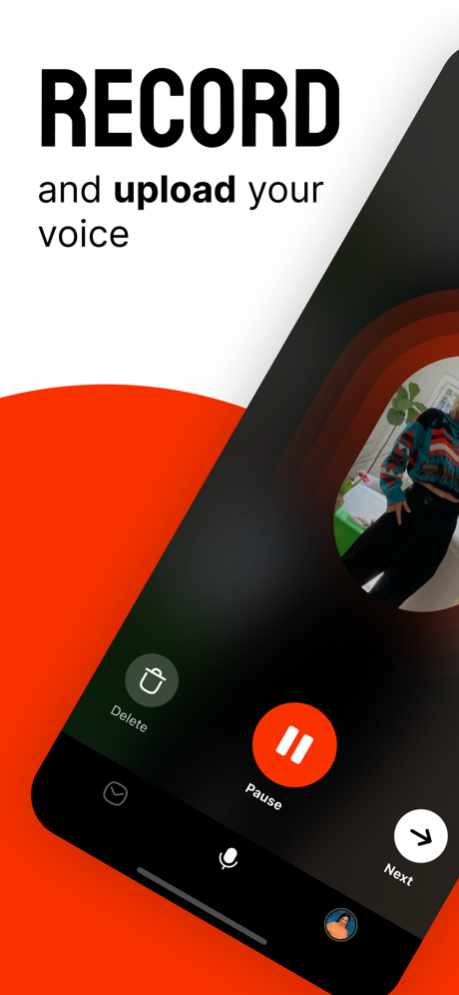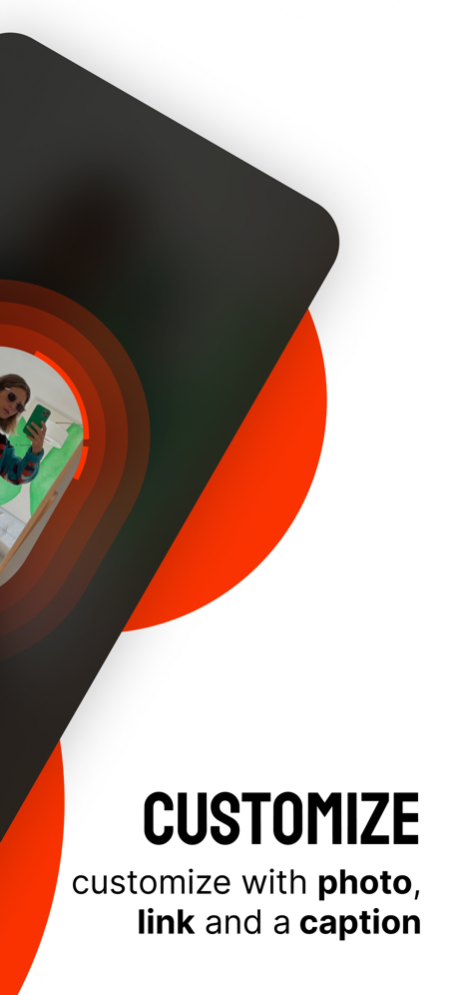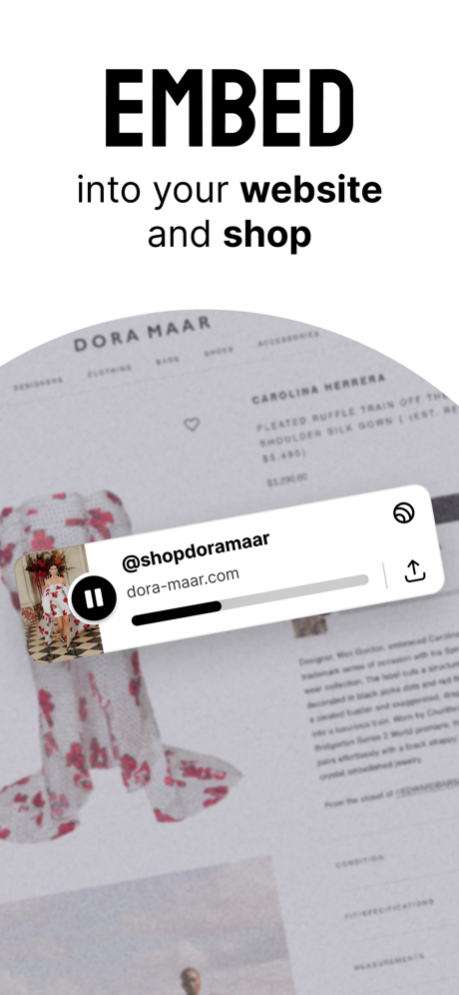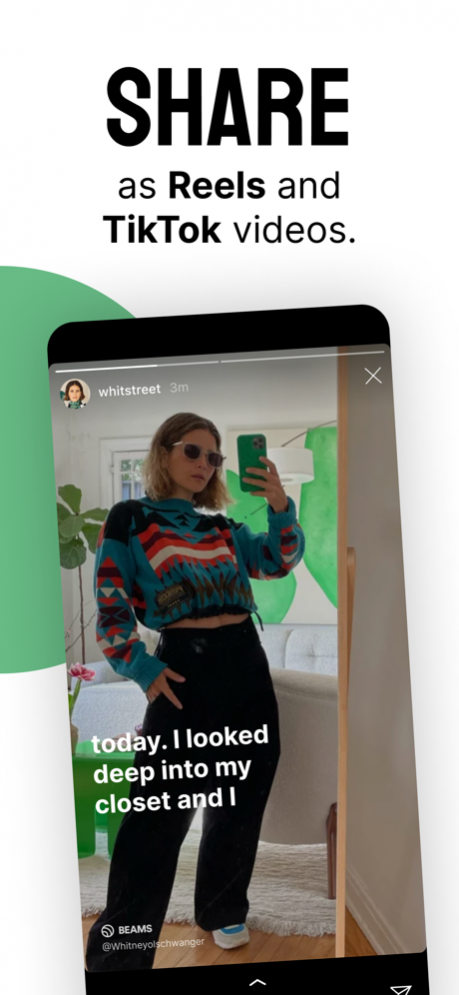Beams: Voice Creator Tool 3.11.0
Free Version
Publisher Description
Voice creation tool to simply…
• …embed audio into eCom and websites.
• …create audio guides with QR-Codes.
• …release short-form podcast episodes on Spotify.
• …post voice recordings as Instagram Reels and TikTok videos.
CREATE
• Record 90-second voice notes
• Upload pre-recorded audio files
• Add an image, links and captions to your posts
• Auto-generate transcriptions in every language
• Text-to-speech recordings
• Edit transcriptions
EMBED
• Embed dynamic voice messages to your shop & blog
• Copy & paste embed codes into your shop and website
• Choose between mini and large player
DISTRIBUTE AS
• Voice player embeds into shops and websites
• QR-Codes containing audio for retail stores and physical spaces
• Short-form podcast episodes on Spotify and Apple Podcasts
• Reels and TikTok videos
• Share to Twitter, Instagram, Facebook and Messengers.
• Enable auto-posting to your socials
• Save shareable videos
Aug 12, 2022 Version 3.11.0
We've been busy working hard to make your experience on Beams even better. This release contains various bug fixes and performance improvements.
Feel free to email hello@beams.fm with any feedback for us. Hear you on Beams!
About Beams: Voice Creator Tool
Beams: Voice Creator Tool is a free app for iOS published in the Office Suites & Tools list of apps, part of Business.
The company that develops Beams: Voice Creator Tool is Beams Technology GmbH. The latest version released by its developer is 3.11.0.
To install Beams: Voice Creator Tool on your iOS device, just click the green Continue To App button above to start the installation process. The app is listed on our website since 2022-08-12 and was downloaded 1 times. We have already checked if the download link is safe, however for your own protection we recommend that you scan the downloaded app with your antivirus. Your antivirus may detect the Beams: Voice Creator Tool as malware if the download link is broken.
How to install Beams: Voice Creator Tool on your iOS device:
- Click on the Continue To App button on our website. This will redirect you to the App Store.
- Once the Beams: Voice Creator Tool is shown in the iTunes listing of your iOS device, you can start its download and installation. Tap on the GET button to the right of the app to start downloading it.
- If you are not logged-in the iOS appstore app, you'll be prompted for your your Apple ID and/or password.
- After Beams: Voice Creator Tool is downloaded, you'll see an INSTALL button to the right. Tap on it to start the actual installation of the iOS app.
- Once installation is finished you can tap on the OPEN button to start it. Its icon will also be added to your device home screen.